With 50 million small businesses having an active Facebook page we thought it was time to take a look at what makes an effective Facebook page.
So we have complied a helpful guide to ensuring that you are using your business page to its full extent...
Timeline
Your Facebook page should look similar to ours - you should have a good quality profile picture and cover photo that relates to your business.
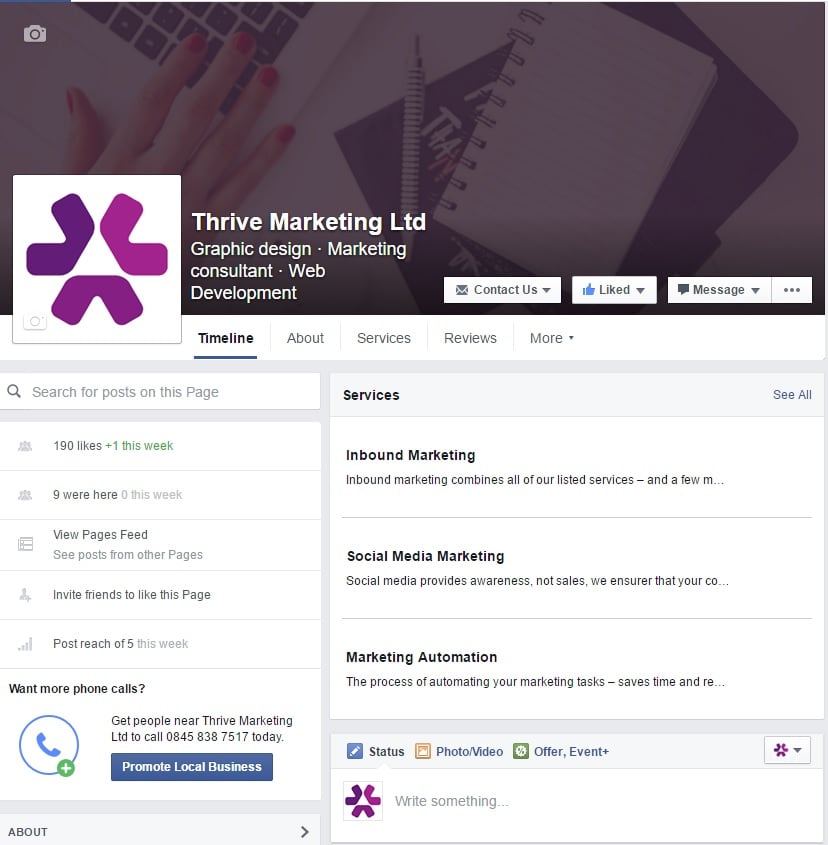
Call-to-Action
To set up your call-to-action button on your Facebook page simply click the 'Add Call To Action' button which you will find in the same place that our 'Contact Us' call-to-action is on the image above.
Click the drop down and you will be able to choose from the list below.
Pick the call-to-action that is the most relevant to your business and your customers.
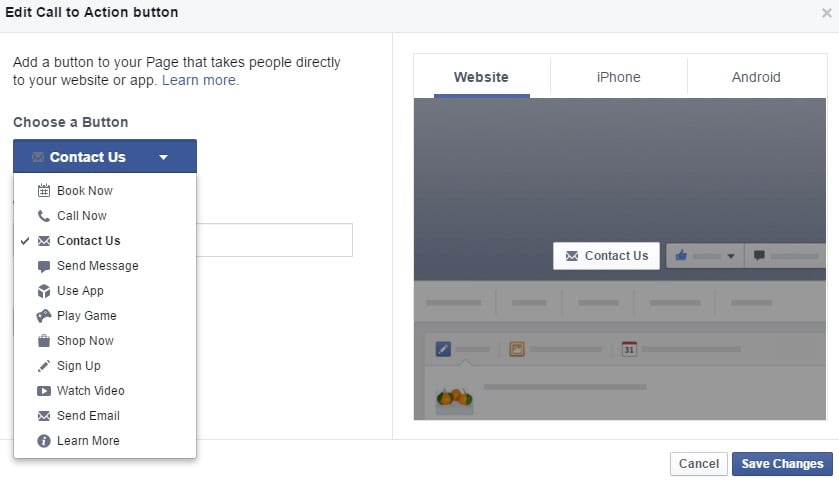
Service Page
To add your services onto your page click on the 'Services' tab and then on the 'Add a Service' button. Once you have added all of your services click the 'published' button on the left hand side, your services will then appear above your posts on your time line.
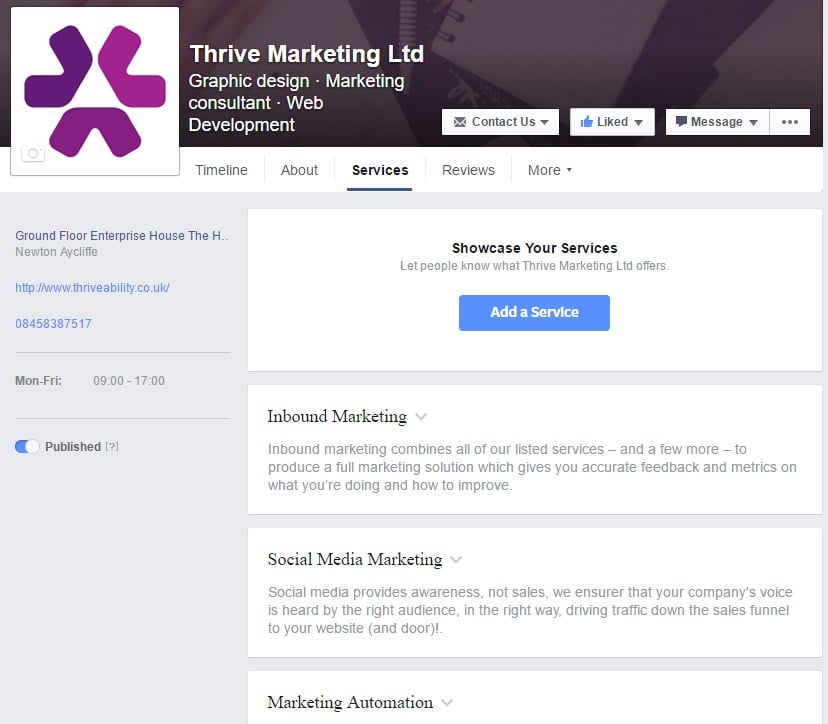
About Page
Click on your 'About' tab and make sure all the relevant information about your business is filled out and up to date, business often forget to update addresses and phone numbers on their Facebook pages.
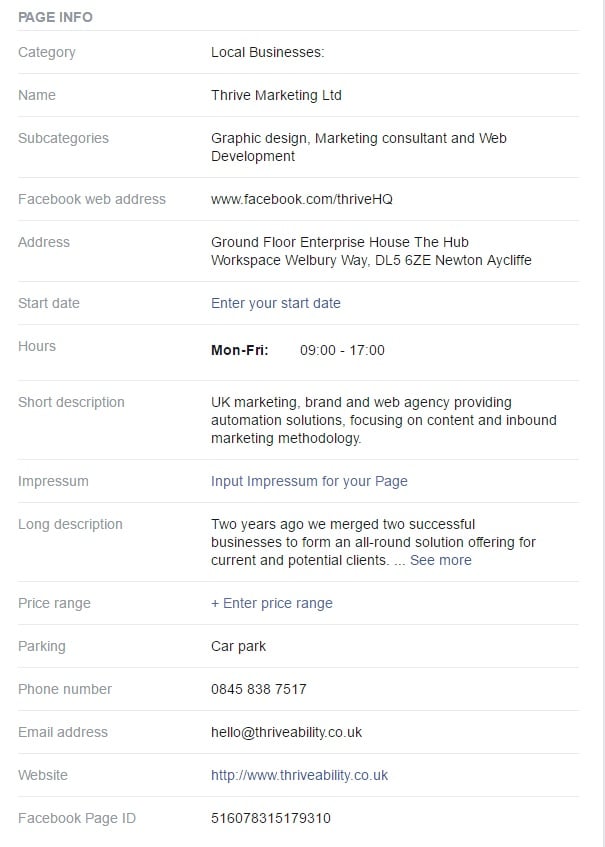
With an up to date page and regular posts and engagement Facebook is bound to become a very strong marketing tool for your business!