Sometimes it can be down to your event registration process itself that disrupts the process for potential attendees and turns them away from your event.
A lot of people choose to set up their event either on their website with a form and call to action, like any other lead generation process or they use a third party app / platform, or request that interested people email to sign up.
Of course there are many ways of doing these three options and there are advantages / disadvantages for each. The method we prefer is... Eventbrite!
As one of the leading global platforms for organising and promoting events, Eventbrite can show up to people looking for events in your area as well as creating tickets, registration forms and more.
Because the capabilities are so vast, there are a lot of people using it, but not always in the best way...
5 Event Registration Page Optimisations to Increase Registrations
1. Use one registration method - get rid of paper based data collection
If someone is more interested in signing up via paper than digital technologies in 2015, you're unlikely to want them at your event - unless it is for those who are completely technologically unable.
Most people - even those not accustomed to using desktop, tablet and mobile devices - are capable of registering information online, plus it leads to fewer complications and an easier data collection process. Eventbrite collects all of this relevant data, allows you to create a registration list, tickets and more!
2. Make sure your registration page matches the feel of your brand / event
Don't make users feel like they're getting involved in something completely brand new or different. They have their relationship with you so make it clear it is you that they're getting. There is nothing wrong with using company logos, colours and information, as long as you're not using it incorrectly or overshadowing another company.
3. Choose short registration forms - collect more data later
Particularly for mobile users, registration forms are a pain. If you demand more information before a person is part of your lead generation funnel, you're less likely to grab them at all.
If your registration process is short and simple you're less likely to lose interest in your page visitors and you can always get more information from them in the form of feedback sheets and follow up email marketing.
4. Ensure the whole process is mobile friendly
Keep everything short, clean and mobile. If you do those three things you're already way ahead of the curve. Today more and more people read email marketing on-the-go, so whether that's on their smart phone or tablet device, they're going to be clicking that call to action in your event promotion email and hoping to find a registration page that works well for their device.
Make the lives of everyone easier - including your own - by making the whole process mobile friendly - who knows who you may register on the go, as you're chatting and networking at another event...?
Use the mobile friendly page to register users yourself or share an iPad around a meeting and encourage others to sign up there and then!
5. Have varied registration / ticket options
Don't just offer a one-size-fits-all if there are more enticing offers to be made.
Offer group passes, early bird tickets, student passes and others, if it means you get more interest and better yet, entice a varied audience.
5 Design Tricks That Can Improve the Initial Impact of Your Event Registration Page
1. Use video
Embed a video into your registration page to attract the more visual of your page visitors into finding out about your event and why it would be beneficial for them to attend.
Allowing users the option to see your company / event / product / service in action can have a much stronger meaning than simply reading what you have to say in an "Event Description" text box.
2. Make it colourful!
Appeal to the visual visitors by making your page sleek, on brand and easy to navigate with an appropriate colour scheme.
If you can put effort into your event it will give visitors the impression that there is going to be equal - or more - effort put into the event itself. That all makes for an event worth attending.
3. Allow people to share!
Ensure that your video has sharing options, so people can share the video and promote your event for you! It's also imperative to include social media sharing options and links to your social profiles on your event page. Plus you should be doing all you can to actively promote the event registration page yourself!
4. Keep it clean
Make it as simple as possible for a visitor to land on the registration page, understand the event, sign up for the event and ultimately, become a registered lead.
Don't clutter the page with confusing messaging, unnecessary information and wildly misleading content.
5. Give all the details you can
Having said #4, don't become vague. Keep to the point and make your plea - this event is A, we hope to be B and we hope you get benefits X, Y and Z. The event is at C and will be good for D.
Never make it a challenge for people to work out whether it's right for them - use your buyer personas / event personas to target this content in the best way possible!
5 Page Designs That Even Impressed Eventbrite!
So, use all of this knowledge to improve your event registration page and if that isn't enough, check out these great event registration pages on Eventbrite, that all do it differently, but look great to users:
1. 2010 Vendy Awards (See it live)
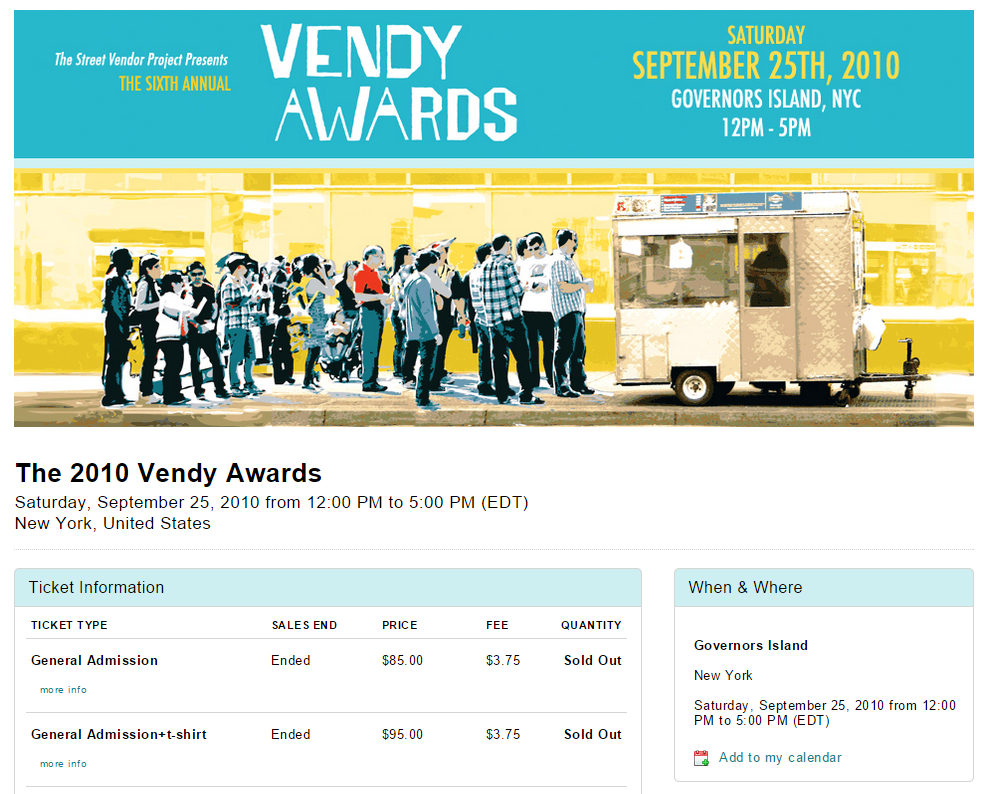
2. Outlook Festival 2014 (See it live)
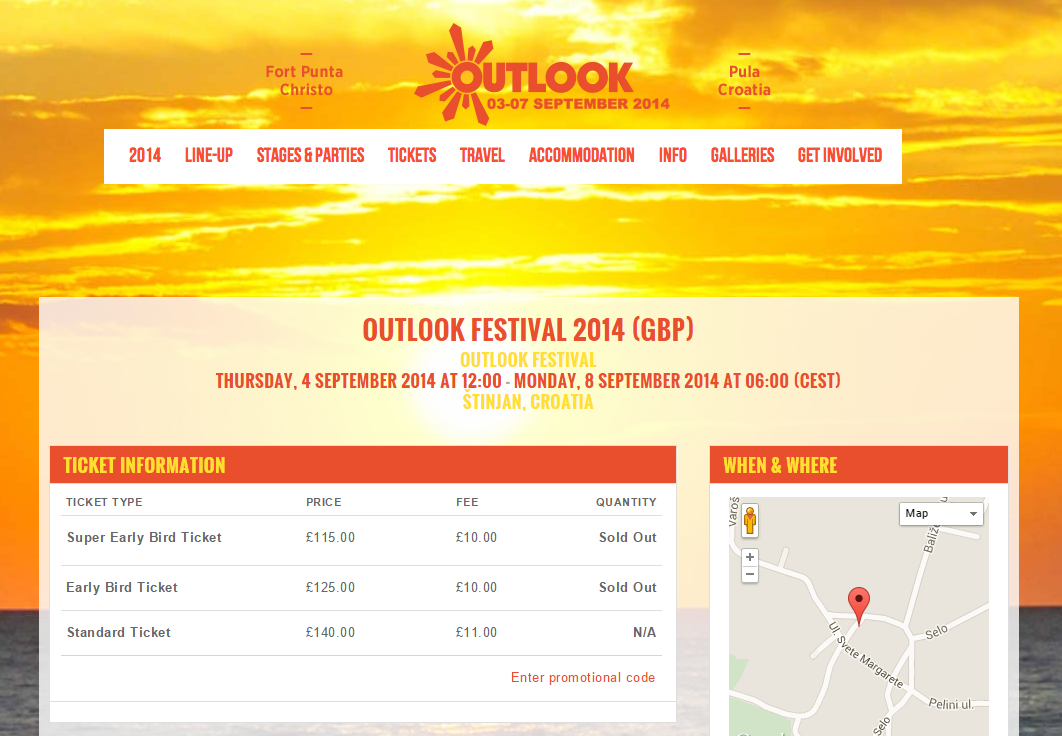
3. Xstatic Summer Festival 2014 (See it live)

4. Darkness Into Light at Phoenix Park (See it live)
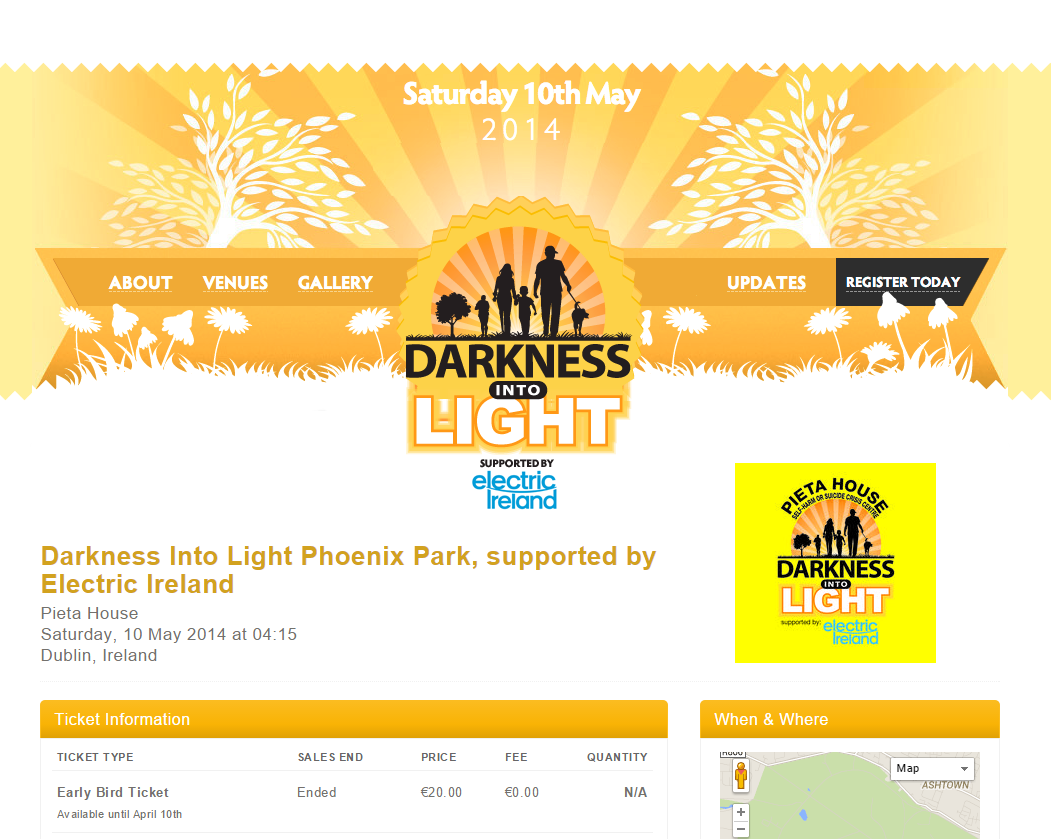
5. Looe Music Festival at Cornwall 2014 (See it live)

(Examples taken from the following Eventbrite blogs: How to design your Eventbrite page: 5 examples of success and 13 Great Examples of Customised Event Pages on Eventbrite)
So...
You can find us on Eventbrite and don't hesitate us to tweet us with your #EventMarketing queries! There are so many more options and streamlined choices to be made when you next set up an event registration page.
Find more like this via Event Marketing.